How To Migrate from PayDiamond to LifeInBlock and MKTCoin
AUGUST 31, 2018 ~ mr. Yekini

Information reaches to us regarding the PayDiamond migration to LifeInBlock and MKTCoin, please for the main time the PayDiamond site http://www.paydiamond.com is not going through at the moment but kindly click on below site to accept the terms to migrate to the new system. By following below step by steps and do the needful.
Please and please share this information to your team members.
Visit: http://member.paydiamond.com.br/login Enter your username and password, when it launches the page click on proceed, After accepting the terms and conditions.
paydiamond page
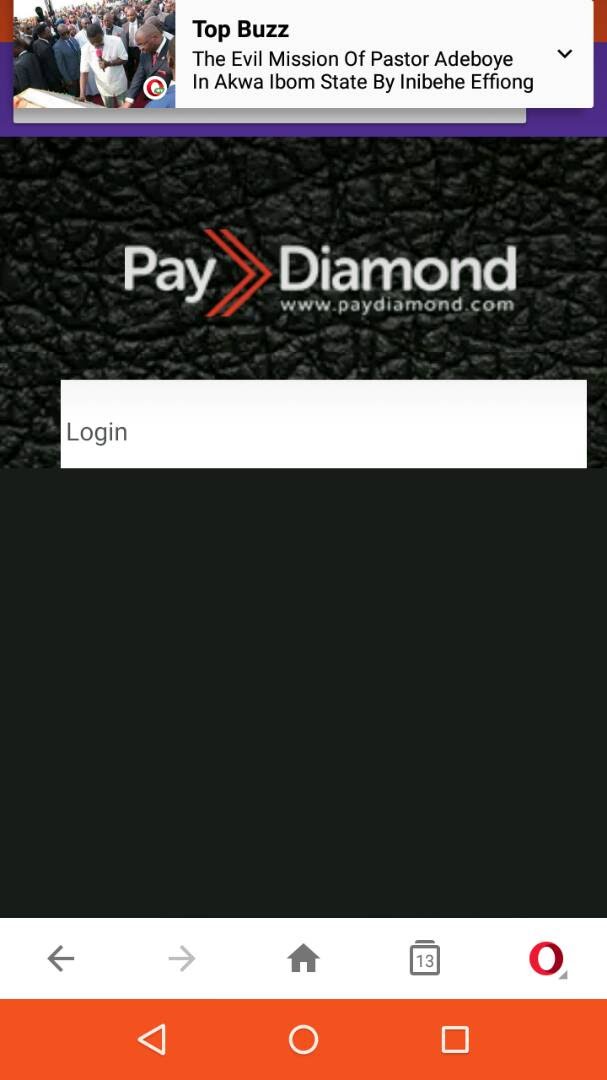
Visit: https://office.lifeinblock.com/login Enter your username and password, and enter your electronic signature by entering your full name or enter your username then accept the terms.
lifeinblock page

Visit: https://office.mktcoin.org/login Enter your username and password, If your login details do not match, click on forgot password, Enter your login, click next and click on your email address that appears. A message would be sent to your email. Then read through and follow the instructions for your new password reset making provision for an alternative email for instance if you register your PayDiamond with a Yahoomail.com alternative now it will be either a Gmail, Gmail, Hotmail to be entering as the secondary mail..
mktcoin page

For any guide or need more for information on how to buy or activate your LifeInBlock kindly Text WhatsApp or Call +2348091321503 …or chat with me on WhatsApp by clicking here.

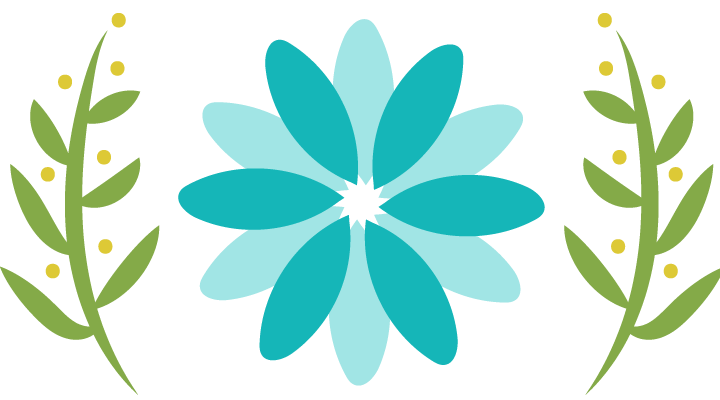
Reblogged this on mylifeinblock.com and commented:
Cool
LikeLike